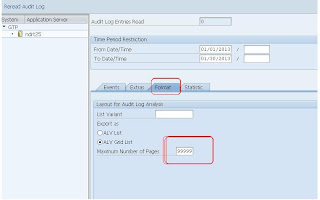We are Providing SAP Security Online Training. Please call India: +91 829 746 3787 USA: +1 813 699 3787 email info@syncspaceconsulting.com Our Trainers are SME(subject Matter Experts). We request you to attend the first 5 classes and if you are not satisfied with the proficiency and curriculum you can dropout and we will return the complete fee paid
Wednesday, 12 June 2013
Thursday, 31 January 2013
Subscribe to:
Posts (Atom)